1) Download the mobile app from the Google Play or Apple Store by clicking one of the links below (you must be using your mobile phone in order to install the application.)
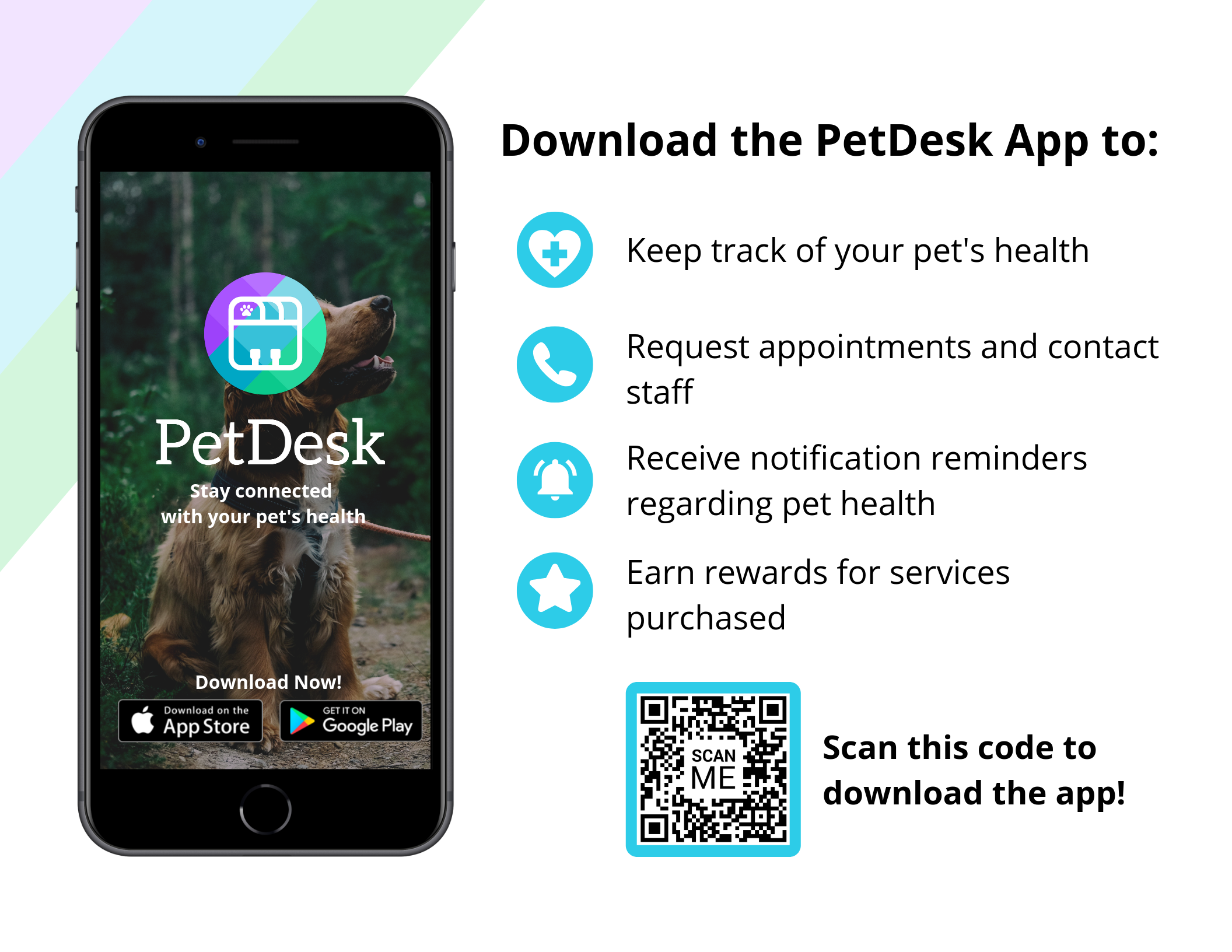
Thank you so much for entrusting the care of your pet with us! We would like to invite you to access your pet’s records online through our PetDesk mobile app.
2) After you have installed and opened the app on your mobile phone click the “create account” button on the homepage of the app. Enter your full name, email address on our file, phone number, choose a password and click “submit”. You must use the email address on file at Dodgeville Veterinary Service in order to connect with your pets information.
3) You will then be shown a window confirming the information you have submitted. Click the blue “continue” button and you will now be able to see all of your pets information, view upcoming appointments, healthcare reminders, refill prescriptions, request appointments and more!
4) Once you have set up your account, click on the providers icon at the bottom, then enter our Loyalty Program. Tap on the accept button and instantly start receiving “Paw Points!”
